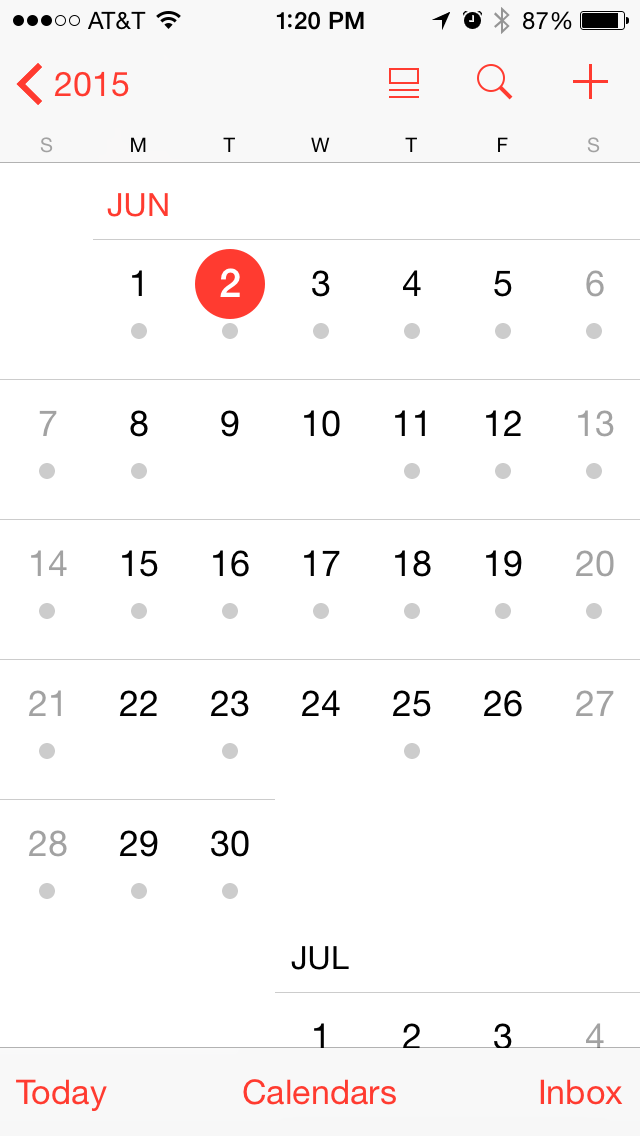
02 Jun Use a Family E-Calendar to Save Your Sanity
Families are busier now more than ever before. As a mommy, my brain is overloaded with dates, times and logistics of my family’s sports schedules, school schedules, dentist appointments, birthday parties, and so on. The list goes on and on and on. It’s impossible to keep track of everyone and everything without a little help. Our family uses one electronic calendar to keep activities and appointments in order. We find that it saves time, effort and importantly, our sanity.
While wall calendars or bulletin board calendars can work well for a family calendar, I highly recommend using an electronic calendar, or e-calendar. You can use the calendars built into your computer or phone or use a web based calendar, such as Google Calendar. I find e-calendars are superior to physical calendars because:
- You can list numerous events on one date without running out of space as you would on a physical calendar. With four people in our household doing various different things, this is a big deal.
- Changes are easy and clean to make.
- It can be instantly synced with your computer, tablet and mobile device. Thus, you will have access to it at anytime and any place.
- Events can be emailed to family members who may accept or decline the event to verify attendance. You’ll know automatically via email once your family member accepts or declines an event. This makes any rescheduling you’ll need to do faster and more streamlined.
- You can set timed alerts to remind those involved in the event that it’s coming up. For example, when I set an event for my husband to pick up our son from school, I usually schedule a reminder to alert him 30 minutes before the pick up time. It takes him about 10 minutes to drive from his work place to school, so with the 30 minute reminder, he has enough time to wrap up what he’s doing and get on the road. The benefit to scheduling alerts is that it minimizes me having to literally remind my husband about an event. I don’t even think twice about reminders now.
- Turn-by-turn driving directions can easily be accessed on your mobile device when you include a complete street address into the location field for the event.
- You can always print the calendar and post it on your bulletin board if your family prefers a hard copy visual.
Have you bought in to using an e-calendar for your family? I hope so. For me, it’s heaven-sent and keeps the lines of communication open and clear between me and my husband. My children are a bit young to carry around their own electronic devices right now, but I intend to loop them into this process when they are older. Here are a few more tips to maximize the awesome-ness of the e-calendar:
- Keep ONE calendar – Combine your entire life into one calendar. I advise against keeping two or more separate calendars, such as one for work and one for your personal events. I have found that this can become confusing and more effort than necessary. The key is to simplify your life as much as possible.
- Add notes – Most e-calendars will have a notes section in each event you schedule. Add notes. I use this area to add in anything about the event I need to remember. If it’s a potluck, I note down the type of dish I’ll bring. If I have a doctor’s appointment, I’ll note down what types of paperwork I need to provide the office. For cub scout activities, I’ll be sure to include which uniform my son needs to wear.
- Add names in the event title – To make things crystal clear about who the event is for, add that person’s name to the event title. For example, “John-Check-up with Dr. Black.” As in most families, everyone will have the same doctor or dentist, so reduce confusion by listing the person’s name upfront.
Start using a family e-calendar today, and feel free to share your e-calendar tips in the comments section below. For more family communication tips, check out our post Best Practices: Family Communication.

Sorry, the comment form is closed at this time.